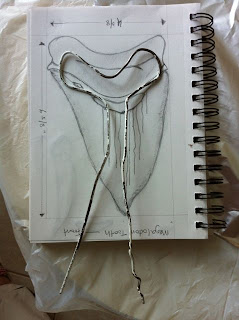These are more or less some rules and guidelines we developers and I should heed and adhere to in my future endeavours with designing with new media tools. Please allow me to share them with you.
The Feedback Principle:
The fourth principle is Feedback. A user must be notified with a confirmation if there’s a state change that the user requests. Or if the user deletes items or files, the user interface must concisely and explicitly return a feedback to ensure that the user is fully aware of certain results and that at this point, the action cannot be undone.
I see that iTunes has been able to implement this principle diligently as music or other various contents are important to the user. Some might have been ripped, bought, or created by the user. Should there be a command issued by the user, some sort of feedback must be given in response to confirm. The technique that is applied is number 7: Wording messages and labels effectively.
If a user clicks the "delete" button, a confirmation must always be supplied to ensure that the user is fully aware that they are about make changes that could be potentially disastrous by removing contents that are not only unrecoverable, instead, that it will be lost forever.
In addition, technique number 11 is applicable as well. A contrast rule must be implemented to ensure the user is able to distinguish each word and character. The text must stand out from the background. If the two are analogous, the user will have difficulty reading the feedback provided and finally might make an unsound decision.
The designer should expect the user to make mistakes, technique 13. The ability to recover deleted items should be provided.
The Tolerance Principle:
The user must be able to undo certain actions when they change their minds. Therefore the UI must be flexible and tolerant in design. Having the flexibility in tolerating and reducing the user's possible mistakes by assisting them to autosave their work. If the ignorance of the user causes havoc, some sort of remedy might be gracefully accepted. In order for the interface to assist the user in this particular incident, there is an application called "ForeverSave" which lets the user determine the specific application (s) to autosave by user defined set intervals to autosave work and also in variations or state changes, like switching applications.
The technique number 7, wording the messages and labels effectively is imperative as the user must be able to distinguish the specific instructions and to apply the values to activate autosave is required.
In addition, the interface must not be busy. A clean and straightforward interface where the choices are clearly stated with no distractions.
Obviously, expecting user mistakes must be considered. If for some reason the user decides to remove certain applications from autosaving, the choice my be provided for the user to remove the application without any issues.
The Reuse Principle:
Certain components and possibly behaviours should have a purpose and be consistent in design and provide easy access and avoid users to relearn the methods. The MultiTouch interface, for one, is an applicable with consistency technique. The ability to use the swipe left gesture to go to the next page and vice versa to go back to the previous page. This consistency is seen in the iPhone, iPads, iPod touches, the trackpad on the mobile computers, and the MagicTrackpad.
Apparently, technique 6, navigation within screen is enabled as we understand it. We are then able to scroll up or down from just touch and gesturing down to get to the bottom and vice versa. Also, to go from one side of the screen to the other side, if we are zoomed into the page we are viewing.
As a result, to zoom in, the Intuitable touch interface provides the user the ability to work things out by basic instinct. For example, the "pinch-out" and "pinch-in" gestures could be applied to zoom in and zoom out respectively. In addition, to turn an image on the computer, a simple left or right turn with the two fingers apart to turn the image into landscape or portrait mode.
So, to continue with the other 3 principles, I encourage you to visit Joseph Estacion's blog entry Apple's OS X User Interface.